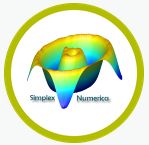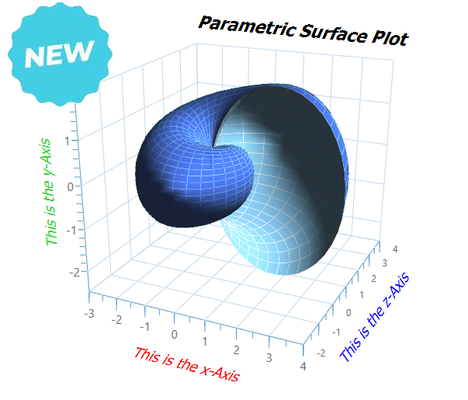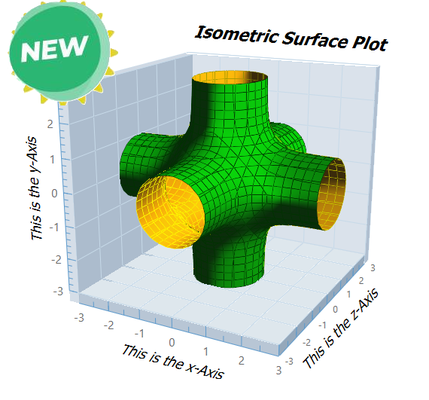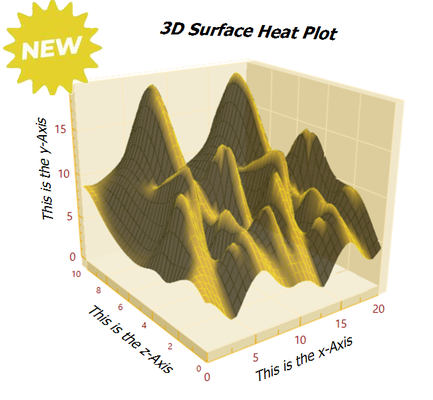Data Professional
Developed by Dipl.-Phys.-Ing. Ralf Wirtz
The SimplexNumerica Data Professional package contains the following programs (also for free, get it from here):
SimplexNumerica, the language can be switched between English, French and German. New Dark Mode with optimized charts.
NEW: ANY Triangle Mesh Plots
but also bizarre sculptures like this oneS:
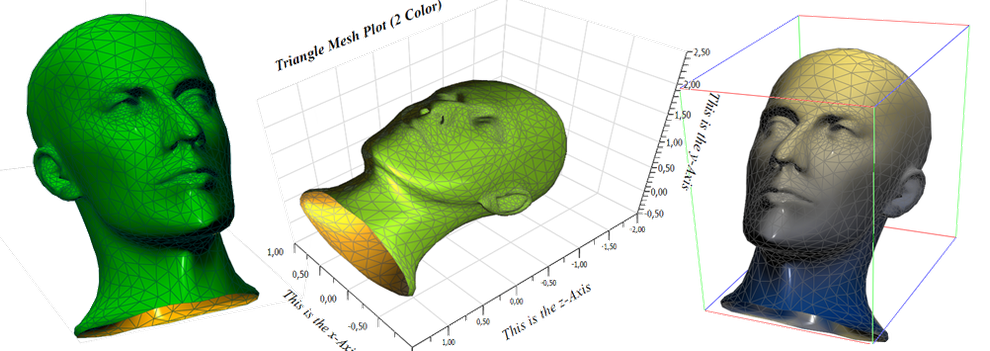
Load/SAVE File FormatS: *.off; *.obj; *.ply; *.stl; *.wrl; *.mesh
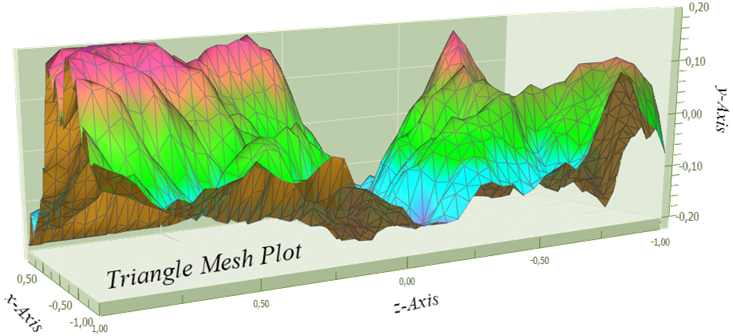
ALGORITHMS
SHADING,
LIGHTNING,
X/Y/Z ROTATION,
MESH SUBDIVISION,
DECIMATION,
SMOOTHING,
REMESHING,
HOLE FILLING,...
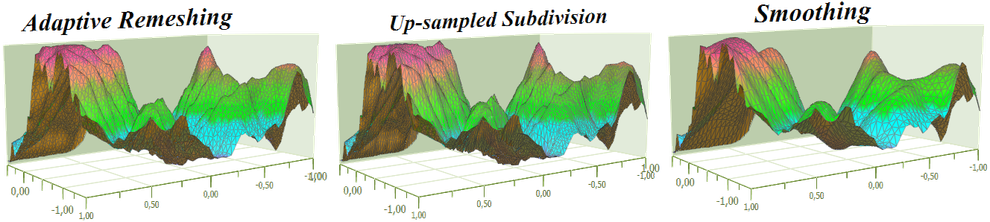
New: Parametric & Isometric Surface Plots (Shader with Formula Parser)
Info:
»Data Visualization optimized for Microsoft Windows 10/11«
>>> Download and view the Documentation here!
SimplexNumerica is a powerful and versatile data analysis and visualization software designed for Microsoft Windows. It offers a comprehensive suite of tools for exploring, analyzing, and presenting data sets of various sizes and complexities. Here are some of the key features of SimplexNumerica:
* Data Manipulation & Transformation: SimplexNumerica provides a wide range of tools for manipulating and transforming data, including filtering, sorting, calculating new variables, and applying statistical functions.
* Data Visualization: Create high-quality 2D and 3D plots, including scatter plots, line graphs, bar charts, and heatmaps. Customize the appearance of your plots with various options for axes, labels, legends, and annotations.
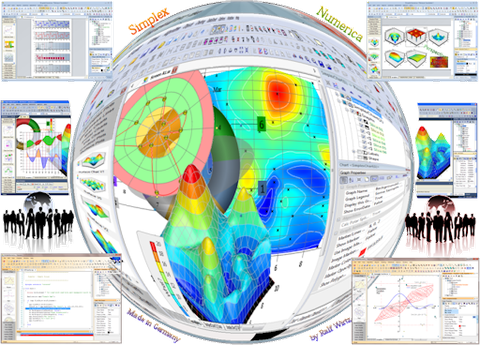
* Data Approximation & Interpolation: Characteristic Polynomials, Splines, Bezier Curves, etc., see here for more...
* Data Fitting: Perform curve fitting and regression analysis to identify patterns and relationships in your data. SimplexNumerica supports a variety of fitting models, including linear, polynomial, exponential, and power-law functions.
* Statistical Analysis: Conduct a comprehensive statistical analysis of your data, including measures of central tendency, dispersion, and correlation. Perform hypothesis tests and calculate confidence intervals to assess the significance of your findings.
* Scripting & Automation: Extend the functionality of SimplexNumerica with its integrated C++ scripting language. Automate repetitive tasks, develop custom analysis routines, and integrate SimplexNumerica with other software applications.
SimplexNumerica is a valuable tool for researchers, scientists, engineers, and students across various disciplines who need to analyze and visualize complex data sets. Its user-friendly interface, powerful features, and extensive documentation make it an accessible and versatile choice for data exploration and analysis.
If you're interested in learning more about SimplexNumerica, we recommend visiting this official website. If you have any questions, please don't hesitate to contact us...
»numerical analysis Of BIG DATA made simple«
The Graphical User Interface (GUI) you are met with has a state-of-the-art Microsoft Office 2016 design with a lot of skins which you can use.
You should know that the comprehensive and well-drawn documentation plus multiple examples at your fingertips and many supported extensions might aid beginners in finding their way around SimplexNumerica.
First and foremost, you should know that this program comes packed with a pretty large number of sample scripts and examples for many of its options, including function plots, graph plots, math functions, histograms and IIR filters. These enable you to learn how to get around the tool much faster.
Data can be imported from formats such as CSV, XLS, XLSX, DBF, MDB and multiple server databases, while export is available only using CSV and XLS extensions. Projects can be saved to a custom location as a SXW and SX files, so that you work on them at a later date.
Add plots, charts and algorithms
It is possible to build multiple types of plots and charts (e.g. science plots, bar charts, pie charts, contour plots, meter charts etc.), as well as view all the items it contains and its properties in dedicated panes. A wide range of algorithms can be accessed, including interpolation, approximation, function plot, data reduction, outlier test and math operations and functions.
A few incorporated scripting options
When it comes to C++ scripting, you should know that it is possible to work with CPP files, add bookmarks and toggle them, insert and remove breakpoints, enable outlining and line numbers so that you can keep better track of what you write, as well as run, compile and debug your code.
A final assessment
The system’s performance might be affected from time to time by SimplexNumerica, yet this is to be expected seeing how complex the app is. The response time is good and we did not come across any issues such as bugs, hangs or freezes.
Taking all of this into consideration, it is safe to say that this piece of software is useful and efficient, and comprises a long list of options which can keep you busy for quite a while. The interface is now extremely intuitive, yet it compensates with the tutorials and other related documentation it comprises, too.
SimplexNumerica was reviewed by Madalina Boboc, Softpedia
http://www.softpedia.com/get/Programming/Components-Libraries/SimplexNumerica.shtml




Topics:
Curve Fitting, Data Analyzer, Numerical Mathematics, Diagram, Plotting, Chart, Graph, Plotting Scientific Graphs, Plot Program, Scientific Graphics, Scientific Graphing, Data Analysis, Data Analytics, Data Science, Process Visualisation, Data Plot, 3D Plot, Box Plot, Scatter Plot, Whisker Plot, Times Series, Histogram, Linear Regression, Cubic Splines, Contour Plot, Surface Plot, Polar Charts, Mahattan Bar Charts, 3D Plot Software, 3D Graphing Software, Mathematical Graph Drawing Software, Scientific Graphing Software, Software to draw graphs, Gnuplot, Free graph plotting software, Best graph software, Mathematical graph drawing software
Impressum | Imprint
SxN Development IT
Kasterstr. 30
D-52428 Jülich
Germany
Drop a mail:
Stay tuned
Copyright 1992-2025 Dipl.-Phys.-Ing. Ralf Wirtz. All rights reserved.